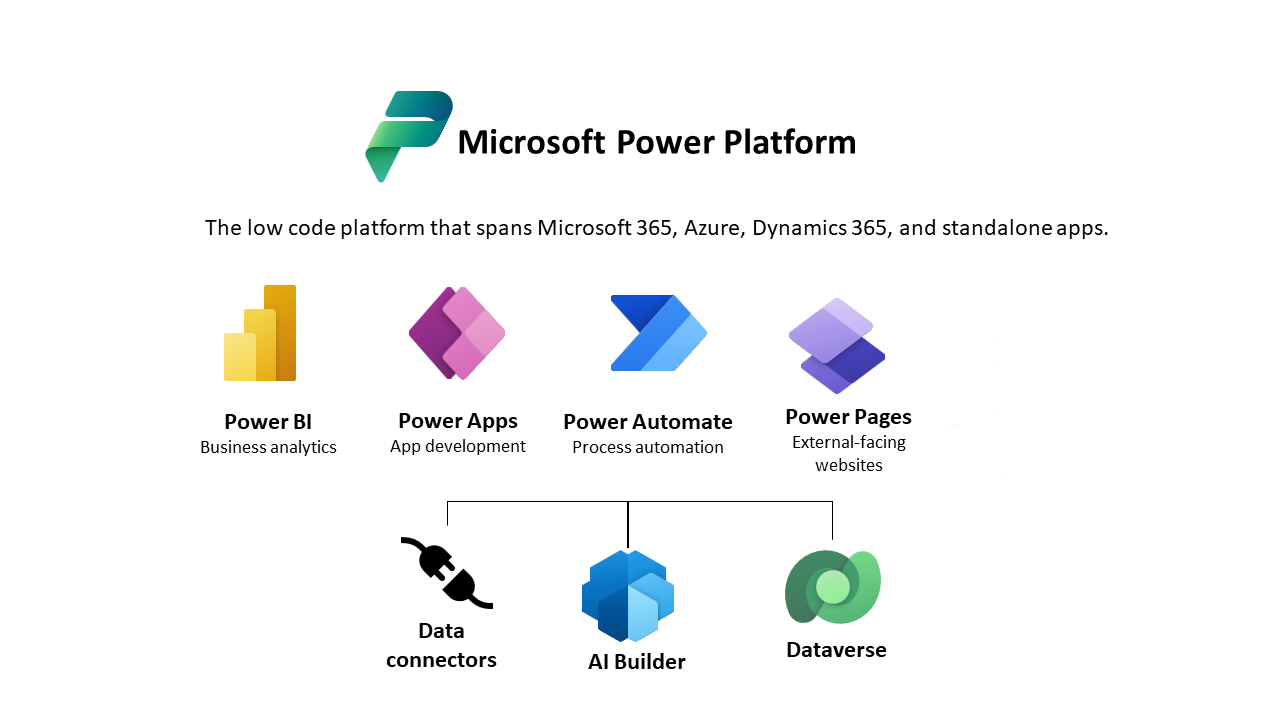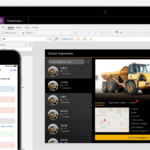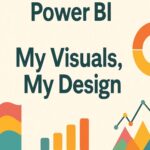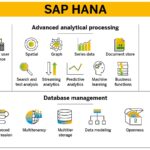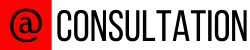The Microsoft Power Platform offers various benefits that can drive digital transformation within organizations. It empowers users to create solutions that streamline operations, enhance productivity, and foster innovation. Organizations can leverage the power of low-code development to create custom solutions tailored to their needs.
“ Organizations can leverage the power of low-code development to create custom solutions tailored to their needs.”
This article will provide a basic understanding of the Power Platform Ecosystem and get you started by guiding you on how to set up a training environment.
What is Microsoft Power Platform?
The Microsoft Power Platform is a collection of applications, data platform, connectors built on Microsoft Azure which allows organizations to create end-to-end business solutions quickly and cost-effectively.
It empowers users to automate processes, build custom apps, and create sophisticated data analytics solutions, all with minimal programming skills required.
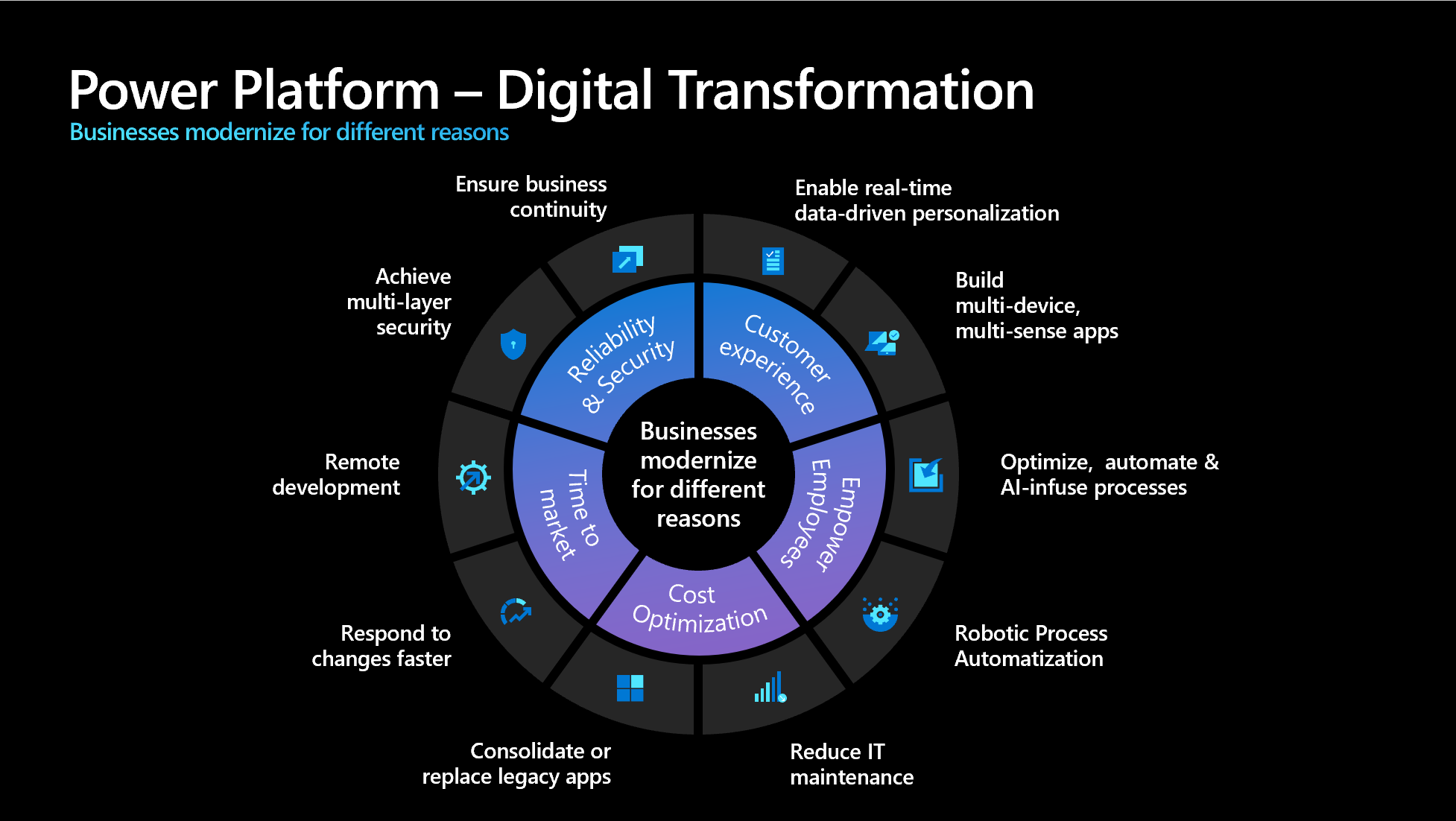
Understanding the Microsoft Power Platform Architecture
The Power Platform architecture include five mains components (Power BI, Power Apps, Power Automate, Power Pages, and Power Virtual Agents) along with the environments (supporting tools) and tenants that host them.
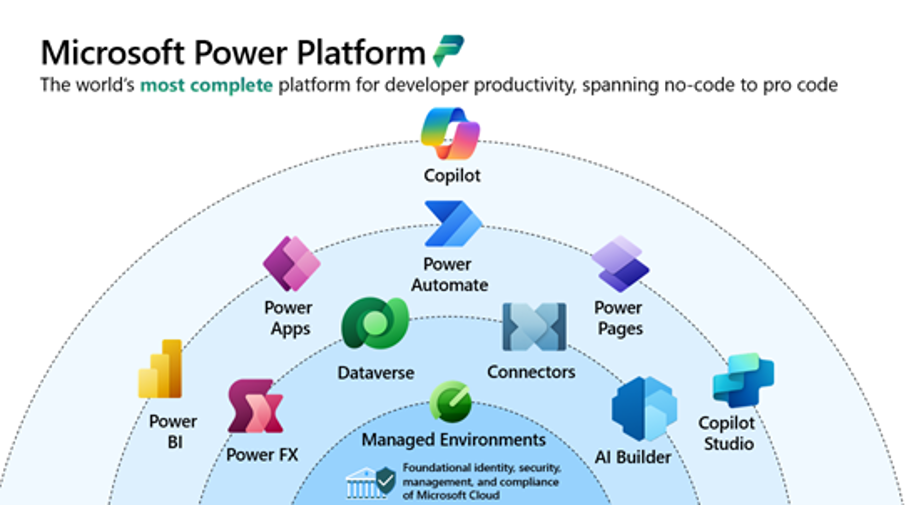
Key Components
Analyze with Power BI: a business analytics tool that allows users to visualize data and share insights across their organization or embed them in an app or website. It connects to hundreds of data sources, simplifies data prep, and drives ad hoc analysis. With Power BI, users can create interactive reports and dashboards that provide real-time insights into their business operations.
Design Custom Applications with Power Apps: a low-code application development environment that enables users to build custom apps for their business needs. It provides a drag-and-drop interface and pre-built templates to accelerate app creation, allowing even non-developers to develop functional apps tailored to their organizational requirements.
Automate Processes with Power Automate: a service that helps users create automated workflows between applications and services. This enables business automation, data synchronization, and task automation, significantly reducing manual effort and increasing efficiency.
Create Websites and Portals with Power Pages: formerly known as Microsoft Power Portal, is a newly released Power Platform technology that allows you to create and design a business website using templates quickly without a professional developer.
Engage Customers with Virtual Agents: allows users to build powerful AI-driven chatbots without the need for coding or AI expertise. These chatbots can engage with customers and employees, answer questions, and automate responses, providing a seamless and interactive user experience.
Environment and Supporting Tools
The following tools support and enhance the solutions you create on the Power Platform:
Microsoft Dataverse: is a cloud-based and scalable data storage and management platform that serves as the foundation for Microsoft’s Power Platform, Office 365, and Dynamics 365 apps, allowing users to securely store and manage data used by business applications.
Connectors: enable you to connect apps, data, and devices in the cloud. Consider connectors as the bridge across which information and commands travel. They are are used by Power Apps, Power Automate flow, and logic apps.
Power FX: considered to be the official low-code programming language that is used across Power Platform.
AI Builder: allows users and developers to enhance and accelerate the design of workflows and Power Apps by leveraging AI capabilities
Microsoft Copilot Studio: is a user-friendly platform that allows businesses to create and customize their AI-powered assistants, known as copilots in order to automate routine tasks, provide insightful data analysis, and enhance customer interactions.
Managed Environments: are selected, secure, and isolated environments within Power Platform. Managed Environments allow organizations to build, test, and deploy applications while maintaining control over data and resources.
Power Platform Admin Center: a web-based interface that allows you to manage everything related to different Power platform services such as Power Apps, Power Automate, and Power Pages. This is also the main tool used to manage environments, data loss prevention policies, and more.
Now that we are familiar with the key elements of the Microsoft Power Platform, let’s learn about how to acquire the Microsoft Power Platform product and set-up an environment.
Microsoft Power Platform Licensing Options & Free Environment Set-up
Product Licensing Options
Here is a brief overview of the licensing possibilities of the Microsoft Power Platform components. Keep in mind that Licensing details are very complex and change frequently. It is wise to regularly consult the Microsoft Product Licensing websites for most updated publications (Licensing overview for Microsoft Power Platform – Power Platform | Microsoft Learn).
- Trials: For almost all Microsoft Power Platform components, there is a possibility to provision a free trial, usually limited to 30 days.
- Power Apps Developer Plan: Specific free-of-charge but permanent license for learning and individual development. Cannot be used for production purposes and is limited to a single user.
- Power Apps/Power Automate for Office 365: These licenses allow building apps and flows using the standard data connectors only, based on the Office 365 services.
- Power Apps/Power Automate for Dynamics 365: These licenses are included in most Dynamics 365 licenses and allow the creation of apps or flows using the Dynamics 365 data model only.
- Power Apps standalone plans: These licenses allow the creation of Power Apps using all capabilities, including the premium data connectors. The pricing point for these licenses is from $12 per user/month.
- Power Automate standalone plans: These licenses allow the creation and use of Power Automate flows using all capabilities, including the premium data connectors. The pricing point for these licenses starts at $15 per user/month.
- Power Virtual Agents: The licenses are per tenant and are based on the number of chatbot sessions. Pricing is currently at $200 per 2,000 chatbot sessions.
- Power Pages portals: The licensing is based on the number of anonymous and authenticated visits per month. Pricing is currently at $200 per 100 login sessions and $100 per 100,000 anonymous page views.
- AI Builder: The licensing is quite complex and is based on units, offering 1,000,000 service credits. One unit currently costs $500. The exact pricing can be calculated with the help of a specific calculator, which can be found at the following URL: https://powerapps.microsoft.com/en-us/ai-builder-calculator/.
- Power BI: Power BI has multiple pricing tiers from Power BI Free to Power BI Premium. The pricing currently starts at $10 per user/month.
- Dynamics 365: The pricing models for different Dynamics 365 applications are different. Most of the applications provide a per-user and per-month pricing, where the price points are currently between $50 and $120. Some other applications have different pricing models, for example, per-tenant and per-month.
- Add-ons: Besides the mentioned licensing schemes, there are many different add-ons, again with different pricing models.

Free Environment Set-up via the Power Apps Developer Plan
The following is a step-by-step guide to create a free Power Platform Environment for training purposes and product exploration. However, You will need a work email account or a Microsoft account as a prerequisite in order to sign-up.
It’s simple to sign up for the Power Apps Developer Plan:
- Ensure that you have a work account. If you don’t, create a test tenant first.
- Sign up on the Power Apps Developer Plan website.
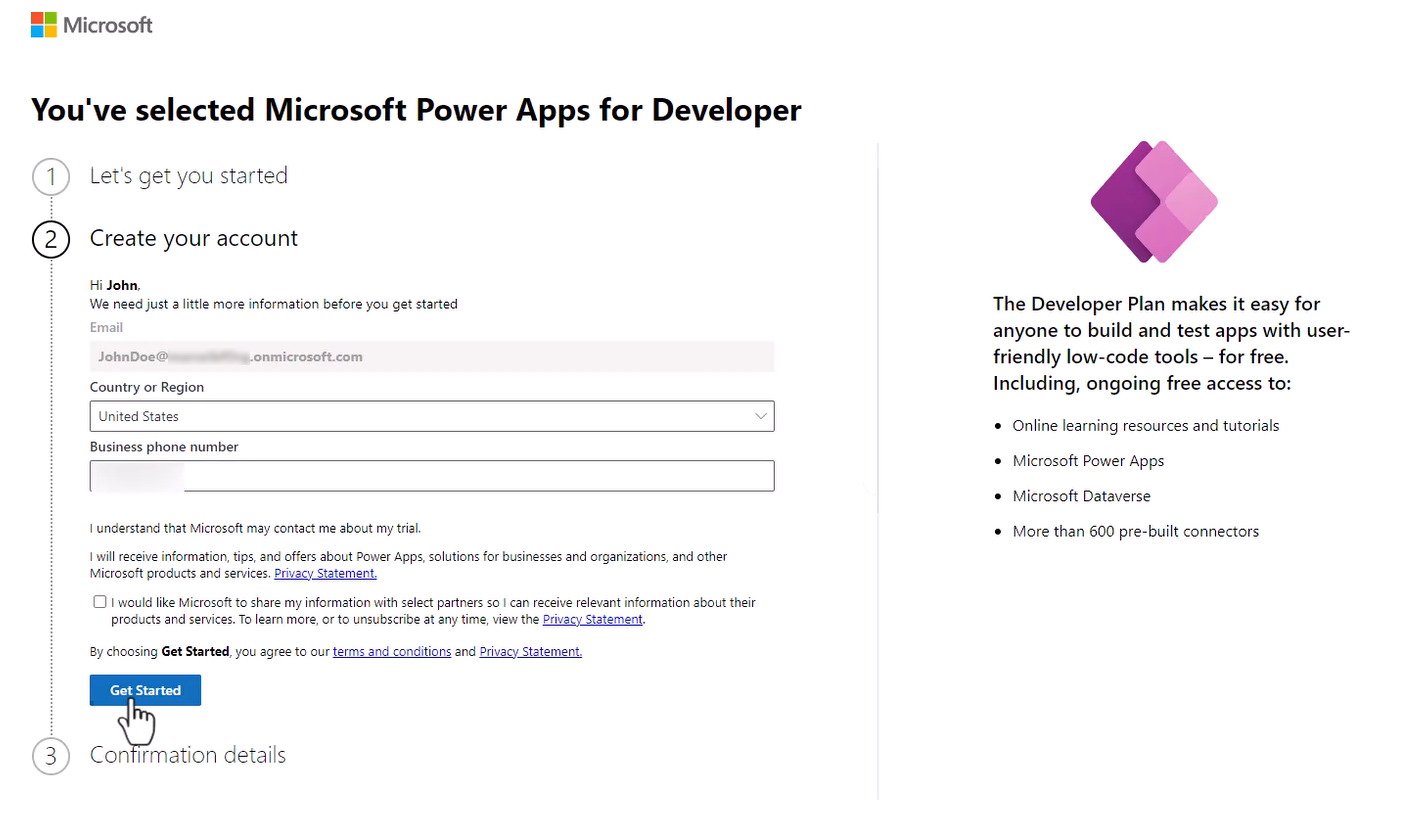
- After signing up for the Developer Plan, you’ll be redirected to Power Apps. The environment uses your name, for example John Doe’s environment. If there’s already an environment with that name, the developer new environment is named John Doe’s (1) environment.
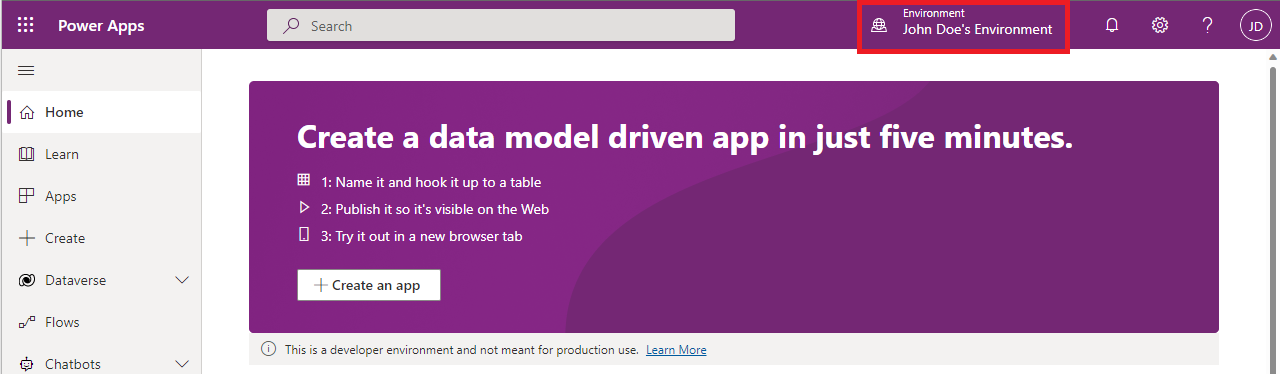
We hope you enjoyed this story which introduces you to the basics of Microsoft Power Platform. Thanks and stay tuned for the next articles of the Power Platform Series !

By ADAM BONKANEY AMADOU
Executive Director / Certified Solutions Architect
abonkaney@consultationinc.com
www.consultationinc.com